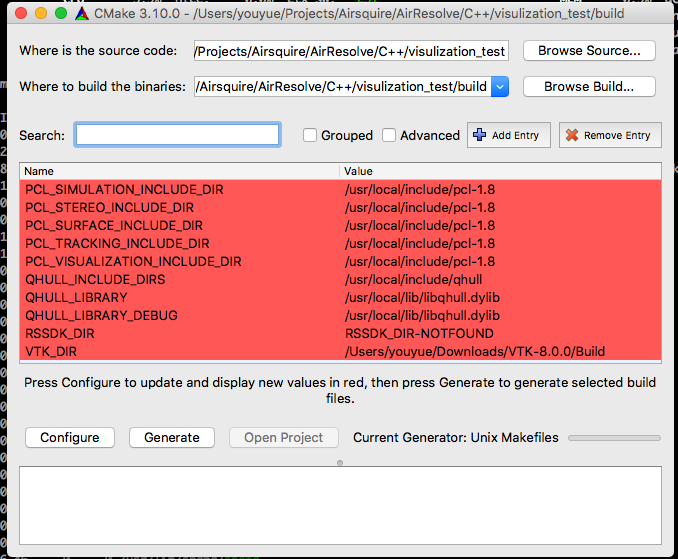PCL-- Bug Fix -- Crash when using addPointCloudNormals
19 Jan 2018
. category:
engineering
.
Comments
#backend
Problem
After compile PCLVisualizer in the following environment
- MacOS 10.13.1 (17B1003)
- PCL 1.8.0
- VTK 8.0.0
- cmake 3.10.0
- Apple LLVM version 9.0.0 (clang-900.0.39.2) x86_64-apple-darwin17.2.0
The program will crash while it tries to run addPointCloudNormals as below
// Line92
viewer->addPointCloudNormals<pcl::PointXYZRGB, pcl::Normal> (cloud, normals, 10, 0.05, "normals");
// Line 169
viewer->addPointCloudNormals<pcl::PointXYZRGB, pcl::Normal> (cloud, normals1, 10, 0.05, "normals1", v1);
// Line 170
viewer->addPointCloudNormals<pcl::PointXYZRGB, pcl::Normal> (cloud, normals2, 10, 0.05, "normals2", v2);
In Windows the memory dump will be something like this, the error will reported as BAD ACCESS Ssegmentation fault which is not useful at all.
pcltest.exe!vtkOStrStreamWrapper::str() + 0xae bytes C++
pcltest.exe!vtkDemandDrivenPipeline::ExecuteDataObject() + 0x42 bytes C++
pcltest.exe!vtkDemandDrivenPipeline::ProcessRequest() + 0xab bytes C++
pcltest.exe!vtkStreamingDemandDrivenPipeline::ProcessRequest() + 0x430 bytes C++
pcltest.exe!vtkExecutive::GetOutputInformation() + 0x29 bytes C++
pcltest.exe!vtkDemandDrivenPipeline::ProcessRequest() + 0x6e bytes C++
pcltest.exe!vtkStreamingDemandDrivenPipeline::ProcessRequest() + 0x430 bytes C++
pcltest.exe!vtkDemandDrivenPipeline::UpdateDataObject() + 0x81 bytes C++
pcltest.exe!vtkDemandDrivenPipeline::UpdateInformation() + 0x23 bytes C++
pcltest.exe!vtkStreamingDemandDrivenPipeline::Update() + 0xd bytes C++
pcltest.exe!vtkExecutive::Update() + 0x20 bytes C++
pcltest.exe!vtkMapper::GetBounds() + 0x70 bytes C++
pcltest.exe!vtkActor::GetBounds() + 0x120 bytes C++
pcl_visualization_debug.dll!vtkFrustumCoverageCuller::Cull() + 0x14c bytes
pcl_visualization_debug.dll!vtkRenderer::AllocateTime() + 0xba bytes
pcl_visualization_debug.dll!vtkRenderer::Render() + 0x703 bytes
pcl_visualization_debug.dll!vtkRendererCollection::Render() + 0xf3 bytes
pcl_visualization_debug.dll!vtkRenderWindow::DoStereoRender() + 0xd3 bytes
pcl_visualization_debug.dll!vtkRenderWindow::DoFDRender() + 0x462 bytes
pcl_visualization_debug.dll!vtkRenderWindow::DoAARender() + 0x5be bytes
pcl_visualization_debug.dll!vtkRenderWindow::Render() + 0x70a bytes
pcl_visualization_debug.dll!vtkRenderWindowInteractor::Render() + 0x44 bytes
pcl_visualization_debug.dll!vtkHandleMessage2() + 0xeb bytes
pcl_visualization_debug.dll!vtkHandleMessage() + 0xa9 bytes
user32.dll!7e368734()
[Frames below may be incorrect and/or missing, no symbols loaded for user32.dll]
user32.dll!7e368816()
user32.dll!7e378ea0()
user32.dll!7e378eec()
ntdll.dll!7c90e473()
user32.dll!7e3694d2()
user32.dll!7e378f10()
user32.dll!7e3696c7()
pcl_visualization_debug.dll!vtkWin32RenderWindowInteractor::Start() + 0xa4 bytes
pcl_visualization_debug.dll!pcl::visualization::PCLVisualizer::spinOnce(int time=100, bool force_redraw=false) Line 449 + 0xae bytes C++
The related two discussion can be found at PCL User Mainling list and #Issue 1691
Cause
The new version PCL(1.8.0) is release by using OPENGL2 as its rendering backend. To be specific, VTK_RENDERING_BACKEND is OpenGL2 while compling PCL with VTK. VTK is a viualization engine which is used by pcl visualization as its engine.
Solution
1.Download VTK release source code 8.0.0
2.While configuring VTK compiling options, choose OpenGL instead of OpenGL2
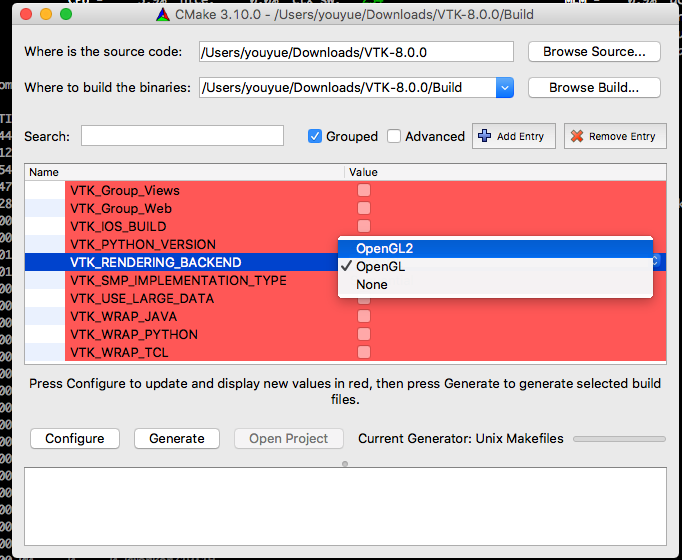
3.Make compile and make install for VTK
4.Download PCL release source code 1.8.1
5.While configuring PCL compling options, choose the VTK we compiled by choosing OpenGL
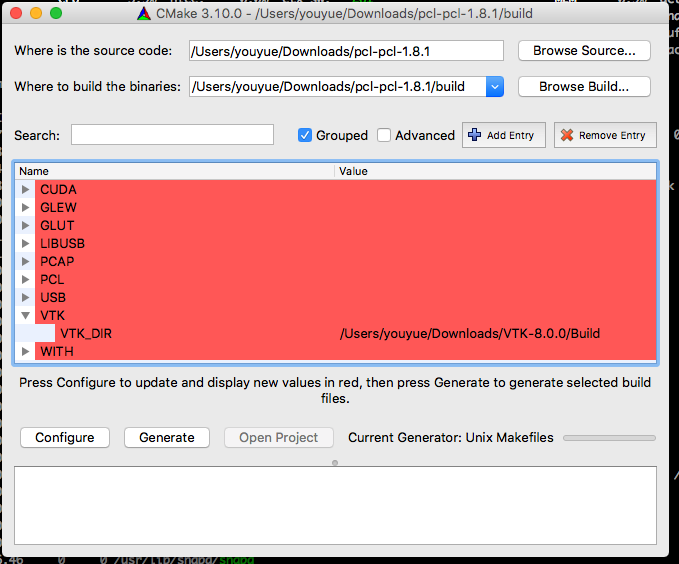
6.Make compile and make install for PCL
7.While compling PCLVisualizer, choose the PCL and VTK we compiled just now.